Augmented reality (AR) is transforming architectural visualization, design, and construction in exciting new ways. By overlaying digital elements onto the real-world, AR introduces new capabilities for architects across the entire project lifecycle.
In this article, we’ll explore the mechanics behind augmented reality and its current and future applications in the architectural field. We’ll cover key AR terminology, visualization capabilities, design workflows, construction site benefits, and the technology landscape powering architectural AR experiences.
Defining Augmented Reality
Table of Contents
Augmented reality enhances views of the physical environment through computer-generated input such as graphics, videos, sounds, and GPS data. Unlike completely virtual realities, AR layers digital enhancements onto real-world scenes viewed through smartphones, tablets, and smart glasses.

Some key capabilities provided by AR include:
- Overlaying 3D computer-generated objects onto live views
- Annotating real surroundings with digital text, labels, and drawings
- Visualizing simulated materials, lighting, and textures mapped onto existing objects
- Embedding virtual navigation and information onto physical locations
- Enabling interactions between real and virtual objects
AR enhances human perception of places by introducing supplemental digital information directly into the environment. This creates a hybrid “mixed reality” that enriches architectural experiences.
AR Visualization for Architecture
AR opens new doors for architectural visualization and client presentations by overlaying designs onto their actual site context. Some visualization capabilities unlocked by AR include:
- Viewing 3D building models on site at real-world scale
- Exploring interiors mapped onto existing spaces
- Evaluating shadow studies, reflections, and lighting
- Assessing designs in various times of day and weather
- Navigating immersive walkthroughs blended with physical locations
- Collaborating remotely via shared multi-user AR environments
Rather than viewing isolated 3D renderings, clients can now explore designs embedded onto their surroundings through a mobile lens. This spatial awareness and scaled preview establishes deeper design understanding.
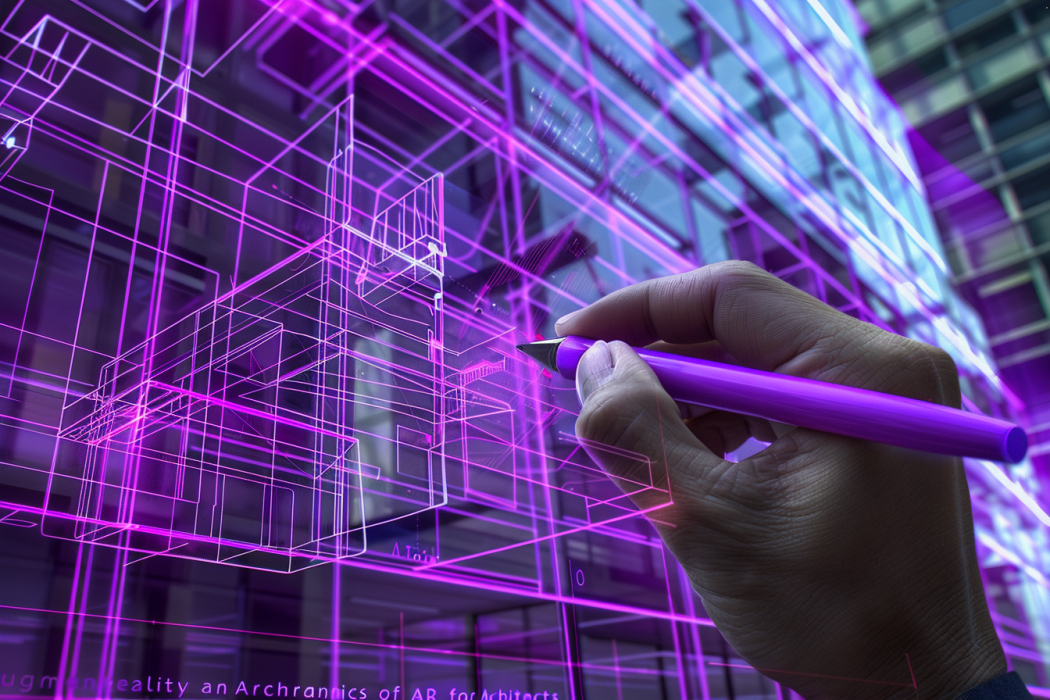
AR for Architectural Design
AR empowers architects with new abilities to design structures informed by their true physical contexts. Some examples include:
- Starting designs in AR to refine spatial relationships, alignments, and sightlines relative to the site
- Coordinating architectural plans across disciplines by collaboratively viewing AR models on site
- Evaluating constructability by integrating AR renderings with BIM and CAD data
- Studying environmental analytics like sunlight exposure, traffic flows, and simulated acoustics
- Exploring photorealistic materials, fenestrations, and architectural details overlaid onto real structures
AR enables geo-located digital models positioned and refined dynamically based on geographic coordinates rather than designing in abstraction. Site-specific variables directly shape architecture through AR’s spatial computing.

AR for Construction
There are also many applications of AR on active construction sites. AR can assist with:
- Accurately overlaying construction plans and technical drawings onto in-progress builds
- Monitoring work progress against 3D CAD models linked via GPS
- Annotating instructions, measurements, and spatial markers onto live sites
- Remotely guiding site walks and inspections in AR when in-person visits are limited
- Reducing errors by visually guiding workers through ideal assembly sequences
- Improving safety training by simulating hazardous scenarios in context
On complex jobsites, AR minimizes disruptive workflow interruptions by delivering instant visual data needed directly in workers’ lines of sight.

AR Integration
To activate AR experiences, there are several technical components required:
- Tracking: Tracking registers digital augmentations onto the physical environment. AR uses visual tracking, GPS, accelerometers, and depth sensors to align virtual objects with real-world coordinates.
- Detection & Mapping: Environmental understanding enables accurate placement of AR objects onto existing scenes. Algorithms detect horizontal planes, surfaces, lighting sources, and geometry to integrate designs into environments.
- Rendering: Photorealistic rendering creates life-like overlays that match site lighting, textures, and perspective. Real-time 3D engines combine models with environmental data captured through device cameras and sensors.
- Anchors: Anchors attach AR objects to set real-world positions so augmentations remain fixed onto specific locations. This allows persistent multi-user experiences independent of viewing angles and device movements.
- Interaction: Natural user interfaces allow manipulating AR scenes. Touch, gestures, gaze, and voice provide intuitive ways to select, move, rotate, and transform virtual architecture.
- Multiplayer: Multiplayer technologies enable collaborative AR sessions. Multiple remote users can simultaneously view, discuss, annotate, and interact with shared models as avatars in a virtual architecture studio.

AR Hardware Landscape
There are several hardware options for engaging with architectural AR experiences:
- Mobile Devices – ARKit (iOS) and ARCore (Android) enable AR on smartphones and tablets. While limited by processing power, mobile AR provides lightweight previews and onsite exploration.
- Smart Glasses – Products like Microsoft HoloLens allow hands-free, head-worn AR. Advanced optical projection systems place holograms directly into the wearer’s field of vision for intricate workflows.
- Room-Scale Systems – Large multi-camera rigs throughout a space track users and render context-aware AR overlays. Ideal for collaborative design sessions, these fixed installations offer stable tracking with high-precision holograms.
- WebAR – Platforms like Sketchfab allow browser-based AR without installing apps. WebAR reaches broad audiences by streaming experiences accessible on most devices. Offline functionality enables architecture AR anywhere with no connectivity.
The Future of AR in Architecture
As hardware improves and creative explorations expand, AR has huge potential to transform architectural practices. Blending contextual insights from augmented views with immersive mixed reality will likely become integral to design and construction within this decade.
Upcoming innovations in wearables, real-time photorealistic rendering, AI processing, and multi-user networking will drive AR workflows. 5G connectivity will also unlock streaming of massive AR assets.
While early AR applications have focused on isolated use cases, holistic solutions seamlessly integrating AR throughout the architectural process lifecycle will emerge. Augmented reality is poised to fundamentally redefine how built environments are designed, realized, and enhanced.

